Then we looked at reverb, and how reverb helps create space by changing how a sound may reflect off of the environment it's in. Audition has a hell of a lot of options when it comes to creating different reverb, but it also has a lot of presets to start you off with.
Lastly, we looked at how we can get rid of certain noises in Audition. Using waveform mode, we can activate the spectral frequency display, which allows us to 'see' what our sounds look like. From here we can visually get an idea of any bad qualities in our sound, or harsh notes on dialogue such a sibilance created in the treble range.
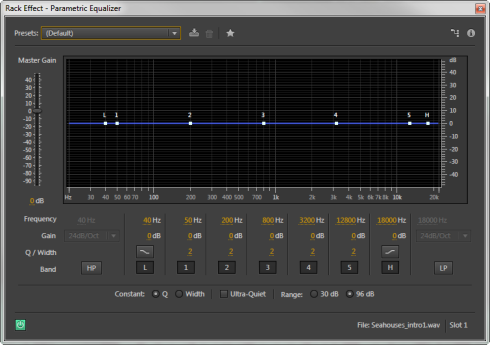
No comments:
Post a Comment